Description
Protect Your Brand with DigiCert Mark Certificates!
Are you ready to elevate your brand’s security and enhance email communications? DigiCert Mark Certificates provide the ultimate protection against domain impersonation attacks while ensuring that your messages reach recipients with authority and trust.
Why Choose DigiCert Mark Certificates?
- Safeguard Against Impersonation: Protect your brand from malicious attacks that attempt to spoof your domain. With DigiCert Mark Certificates, you’ll reduce the risk of fraud and keep your customers safe.
- Visible Proof of Trust: With every authenticated message, your logo appears right in the inbox, giving recipients instant recognition of your brand. Unlike traditional authentication methods that go unnoticed, our certificates provide visible verification that builds trust.
- Engage Your Audience: Boost your email open rates and engagement! DigiCert Mark Certificates not only authenticate your emails but also make them more appealing with your logo, increasing the chances that recipients will recognise and open your messages.
Our Certificate Options
DigiCert offers tailored solutions for every need:
- Verified Mark Certificates (VMC): Perfect for trademarks registered with recognized offices, providing your brand with a competitive edge.
- Government Verified Mark Certificates: For government entities, ensuring that your communications are both trusted and official.
- Common Mark Certificates (CMC): Tailored for modified trademarks or those protected by prior use, giving you flexibility and security.
Benefits of DigiCert Mark Certificates
Protect your brand and enhance your email communications with DigiCert Mark Certificates. Here’s how our solutions can transform your corporate identity and ensure secure, trusted interactions.
Key Benefits Breakdown
| Feature | Common Mark Certificates | Verified Mark Certificates |
|---|---|---|
| For use with registered trademarks | No | Yes |
| For use with government seals | No | Yes |
| For use with unregistered trademarks | Yes | No |
| Supports modified versions of registered marks | Yes | Yes |
| Enables BIMI in supported email mailboxes | Yes | Yes |
| Enables the blue verified checkmark in Gmail | No | Yes |
| Supports multiple email domains | Yes | Yes |
| Logo and certificate file hosting | Yes | Yes |
| Assistance with DMARC enablement (Valimail) | Yes | Yes |
Key Benefits Overview
- Enhanced Brand Protection: By enforcing email authentication methods like DMARC, you significantly reduce the risk of domain impersonation, ensuring your brand’s reputation remains strong.
- Reduced Risk of Email Domain Impersonation Attacks: DigiCert Mark Certificates provide visible cues of authenticity, helping your recipients recognize legitimate communications and avoid falling prey to scams.
- Improved Effectiveness of Email Communications: Trust drives engagement. DigiCert Mark Certificates help ensure your emails are seen and recognized, leading to higher open and engagement rates.
Make the Smart Choice Today!
Investing in DigiCert Mark Certificates is an essential step toward safeguarding your brand’s identity and enhancing communication efficiency. With both Common Mark and Verified Mark Certificates at your disposal, you can choose the solution that best fits your needs while enjoying maximum protection and visibility in every interaction. Secure your brand today with DigiCert Mark Certificates and experience the peace of mind that comes with trusted communications!
Get Started Today!
Don’t wait for the next phishing attempt to put your brand at risk! Secure your DigiCert Verified Mark Certificate today and experience the peace of mind that comes with trusted communications.
Protect your identity. Elevate your communications. Choose DigiCert Verified Mark Certificates!
Mark Certificates allow companies to display their brand logo inside Gmail, Apple Mail, and other email inboxes. Below is an example. The top 3 have a mark certificate the bottom one doesn’t
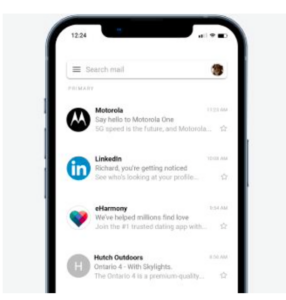
After opening an email with Verified Mark Certificate in Gmail it looks like this.
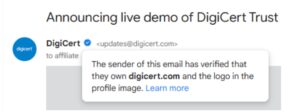
Who needs a VMC or CMC?
- Businesses that send a large volume of emails to customers, partners, and subscribers.
Problems they solve
- Email Legitimacy: VMCs help emails appear as legitimate and verified, thereby enhancing trust.
- Engagement Improvement: By making emails stand out, they can lead to higher open and engagement rates.
- Brand Awareness: Displaying a logo with these certificates increases brand visibility through frequent impressions.
The differences between VMC’s and CMC’s?
- Display: Both enable logo display in email inboxes, but:
- VMC: Includes a blue checkmark in Gmail which signifies verification.
- CMC: Does not have a checkmark.
Trademark Requirement:
-
-
- VMC: Requires a registered trademark from a supported trademark office.
- CMC: Does not require a registered trademark.
-
Supported Email Clients:
-
-
-
- VMC: Supported by clients like Gmail and Apple Mail.
- CMC: Support details might vary but does not include a verification mark.
-
-
BIMI and Logo Display
A BIMI (Brand Indicators for Message Identification) DNS record can be implemented to show a logo without a mark certificate. However, unverified logos are likely to be ignored by major email services like Gmail and Apple, as it poses a security risk. See list of supported email provider
Implementation
- Get Your Mark Certificate
Start by purchasing a mark certificate. This is the first step towards enhancing your brand’s visibility in email communications. - Enroll and Upload Your Logo
Complete the enrolment process by uploading the logo you’d like to display in your emails. Take your time to ensure it accurately represents your brand! - Choose Your Hosting Option
Decide whether you’d prefer Digicert to host your logo or if you’d like to manage it yourself. This choice gives you flexibility based on your preferences. - Validation Process
Next, you’ll need to complete the validation process. This includes both EV (Extended Validation) and logo validation, which are crucial for ensuring your brand is recognised and trusted. - Create Your BIMI DNS Record
Once validated, you’ll create and add a BIMI DNS record for your domain. This record should include the URL to your certificate and the URL to your logo. It’s an essential step in making sure your logo appears in inboxes. - Implement DMARC Enforcement
Ensure you have a DMARC record set up for your domain, with enforcement set to either quarantine or reject. Bear in mind that without this requirement met, your logo won’t display, making this a critical step.
How Many Certificates Will You Need?
To help you determine how many Mark Certificates you’ll require, please refer to the chart below. It considers how many sending domains and subdomains you have, as well as how many logos you’ll be using. This will assist you in efficiently planning your implementation.
If you have any questions along the way or need support with any of these steps, please don’t hesitate to reach out! We’re here to assist you on this journey to enhance your email branding.
The chart below will tell you how many Mark Certificates you’ll need depending on how many sending domains and
subdomains you have, and how many logos you’ll be using:
| EMAIL SENDING DOMAINS | NUMBER OF LOGOS | NUMBER OF MARK CERTIFICATES |
|---|---|---|
| Single domain | one | one |
| Single domain | one | one |
| Multiple domains | Yes | No |
| Multiple subdomains | Yes | Yes |
| Multiple domains | Multiple | Multiple: One MC per logo |
| Multiple subdomains | Multiple | Multiple: One MC per logo |
Pricing
Verified Mark Certificate $2501 1 year base, $835 – 1 year additional domain names
Displays brand avatar/logo in email inboxes + blue verified checkmark in Gmail. Must have logo registered as a trademark.
Common Mark Certificates $ 1858 (1 year base), – $1858 1 year additional domain name
Displays brand avatar/logo in email inboxes. Does not require registered trademark

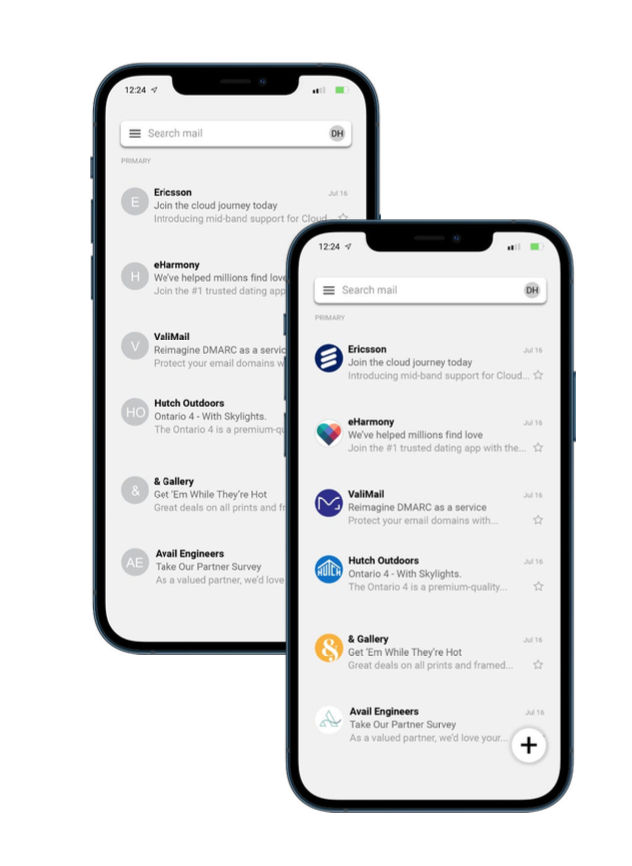
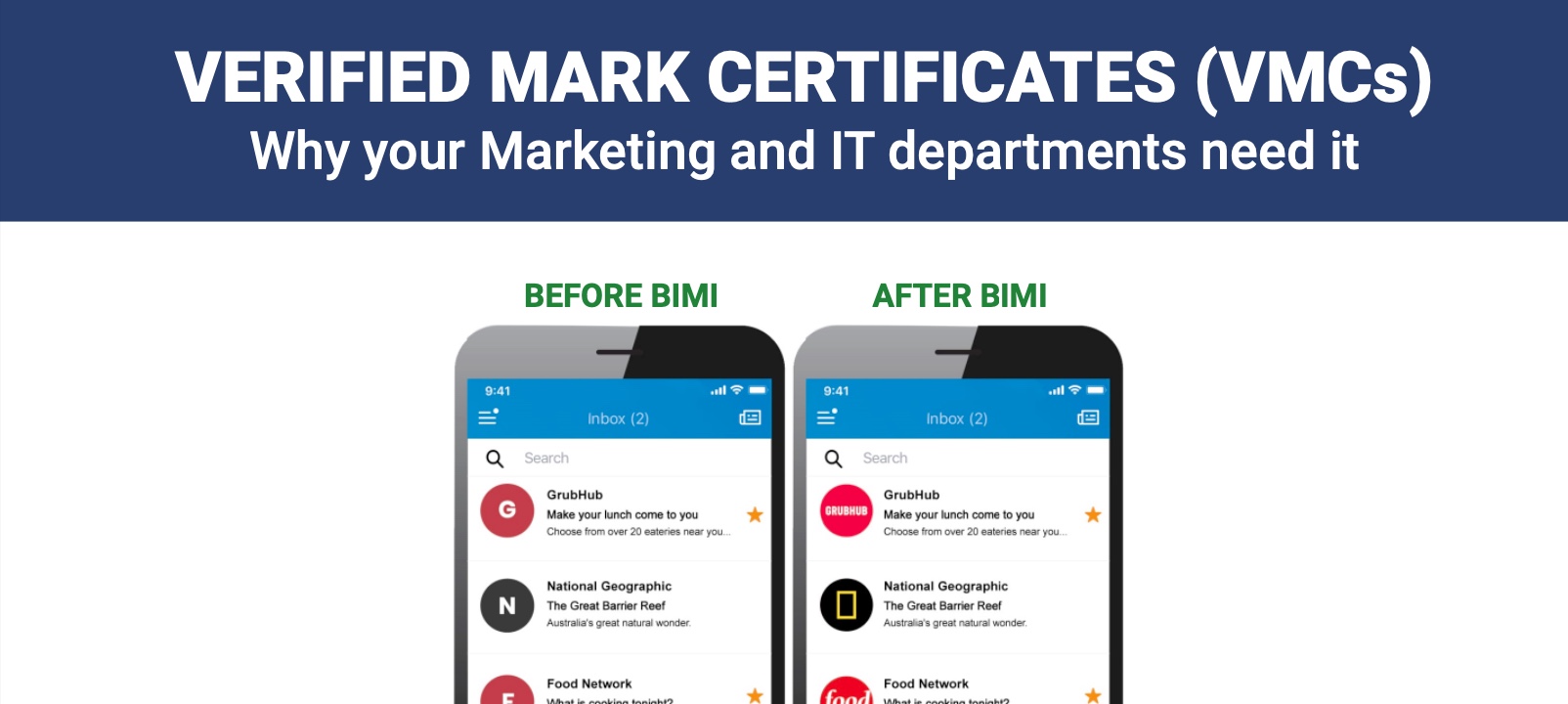
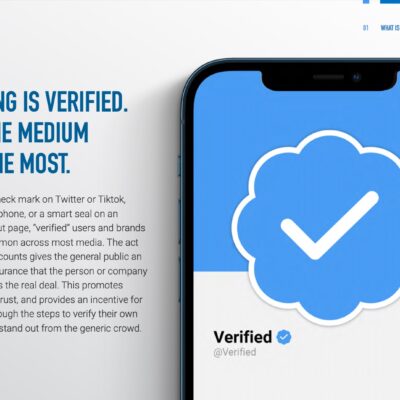
Reviews
There are no reviews yet.